lemp-install
Differences
This shows you the differences between two versions of the page.
| Both sides previous revisionPrevious revisionNext revision | Previous revisionLast revisionBoth sides next revision | ||
| lemp-install [2020/10/22 11:01] – gwsadmin | lemp-install [2021/08/11 15:47] – [Add new SQL user] gwsadmin | ||
|---|---|---|---|
| Line 40: | Line 40: | ||
| <code bash> | <code bash> | ||
| - | sudo apt install | + | sudo apt install |
| - | sudo systemctl start MariaDB | + | sudo systemctl start mariadb |
| - | sudo systemctl enable | + | sudo systemctl enable |
| Line 253: | Line 253: | ||
| </ | </ | ||
| + | |||
| * Respond to prompts from '' | * Respond to prompts from '' | ||
| Line 264: | Line 265: | ||
| sudo mariadb -u root | sudo mariadb -u root | ||
| - | create user phpadmin@localhost identified by ' | + | create user 'phpadmin'@'localhost' |
| - | grant all privileges on *.* to admin@localhost with grant option; | + | grant all privileges on *.* to ' |
| flush privileges; | flush privileges; | ||
| exit; | exit; | ||
| + | |||
| </ | </ | ||
lemp-install.txt · Last modified: 2023/05/17 22:52 by 127.0.0.1
Page Tools
Except where otherwise noted, content on this wiki is licensed under the following license: GNU Free Documentation License 1.3