phpmyadmin-import-export
Differences
This shows you the differences between two versions of the page.
| Both sides previous revisionPrevious revisionNext revision | Previous revisionLast revisionBoth sides next revision | ||
| phpmyadmin-import-export [2020/10/26 19:37] – gwsadmin | phpmyadmin-import-export [2020/10/26 19:46] – gwsadmin | ||
|---|---|---|---|
| Line 1: | Line 1: | ||
| ====== How Import/ | ====== How Import/ | ||
| - | {{: | + | ==== Exporting ==== |
| + | |||
| + | * First select custom, then highlight the database/s you want to export, | ||
| + | |||
| + | {{: | ||
| + | |||
| + | * Checkbox 'Add drop database if it exists', | ||
| + | |||
| + | {{: | ||
| + | |||
| + | * The scroll down the page and click go | ||
| + | |||
| + | {{: | ||
| + | |||
| + | The file will download! | ||
| + | |||
| + | ==== Importing ==== | ||
| + | |||
| + | Click on brose, slect your file, and click go! (yes it's that simple!) | ||
| + | |||
| + | {{: | ||
phpmyadmin-import-export.txt · Last modified: 2023/05/17 22:52 by 127.0.0.1
Page Tools
Except where otherwise noted, content on this wiki is licensed under the following license: GNU Free Documentation License 1.3