restore-next
Differences
This shows you the differences between two versions of the page.
| Both sides previous revisionPrevious revisionNext revision | Previous revision | ||
| restore-next [2020/10/21 23:32] – gwsadmin | restore-next [2023/05/17 22:52] (current) – external edit 127.0.0.1 | ||
|---|---|---|---|
| Line 1: | Line 1: | ||
| ====== How to restore Nextcloud ====== | ====== How to restore Nextcloud ====== | ||
| - | ====== | + | |
| - | ====== Coming Soon ====== | + | <code bash> |
| + | <?php | ||
| + | |||
| + | " | ||
| + | |||
| + | |||
| + | </ | ||
| + | |||
| + | * Using rsync, restore the folder and its contents e.g. | ||
| + | |||
| + | <code bash> | ||
| + | rsync -Aax / | ||
| + | |||
| + | |||
| + | </ | ||
| + | |||
| + | * Restore the database using PHPmyadmin, how to import can be [[: | ||
restore-next.1603323130.txt.gz · Last modified: 2023/05/17 22:52 (external edit)
Page Tools
Except where otherwise noted, content on this wiki is licensed under the following license: GNU Free Documentation License 1.3