Sidebar
wiki:step2
Add Drives to fstab
- Do this by using the command
blkid
- Add these to FSTAB
- Use the command
nano /etc/fstab
- They should be added by using:
UUID=[insert ID] /media/library ext4 defaults 0 2
wiki/step2.txt · Last modified: 2023/05/17 22:52 by 127.0.0.1
Page Tools
Except where otherwise noted, content on this wiki is licensed under the following license: GNU Free Documentation License 1.3