Sidebar
wiki:step6
Install Mariadb, Apache2 and PHPmyadmin.
- Mariadb
sudo apt-key adv --recv-keys --keyserver hkp://keyserver.ubuntu.com:80 0xF1656F24C74CD1D8 sudo add-apt-repository 'deb [arch=amd64] http://mirror.zol.co.zw/mariadb/repo/10.3/ubuntu bionic main' sudo apt update sudo apt -y install mariadb-server mariadb-client
- Apache2
sudo apt update sudo apt install apache2 sudo ufw allow in "Apache Full"
- Move index.php to beginning of list:
sudo nano /etc/apache2/mods-enabled/dir.conf
- Restart Apache2
sudo systemctl restart apache2 sudo systemctl status apache2
- Install PHPmyadmin
sudo apt update sudo apt install phpmyadmin php-mbstring php-gettext sudo phpenmod mbstring sudo systemctl restart apache2
- These are now the MySQL commands to add and use MySQL for Kodi
mysql> SELECT user,authentication_string,plugin,host FROM mysql.user; mysql> ALTER USER 'root'@'localhost' IDENTIFIED WITH mysql_native_password BY 'password'; mysql> CREATE USER 'tjay'@'localhost' IDENTIFIED BY 'password'; mysql> GRANT ALL PRIVILEGES ON *.* TO 'sammy'@'localhost' WITH GRANT OPTION; mysql> CREATE USER 'kodi' IDENTIFIED BY 'kodi'; mysql> GRANT ALL ON *.* TO 'kodi'; mysql> flush privileges; mysql> exit
- To configure MySQL to listen for connections from network hosts, edit /etc/mysql/mysql.conf.d/mysqld.cnf and change the bind-address directive to the server's IP address, from: bind-address = 127.0.0.1, to: bind-address = 192.168.1.101
- Restart MySQL : service mysql restart
wiki/step6.txt · Last modified: 2023/05/17 22:52 by 127.0.0.1
Page Tools
Except where otherwise noted, content on this wiki is licensed under the following license: GNU Free Documentation License 1.3