arch-install
Differences
This shows you the differences between two versions of the page.
| Both sides previous revisionPrevious revisionNext revision | Previous revision | ||
| arch-install [2020/10/21 23:28] – gwsadmin | arch-install [2023/05/17 22:52] (current) – external edit 127.0.0.1 | ||
|---|---|---|---|
| Line 1: | Line 1: | ||
| - | ====== | + | ====== How to install Arch Linux ====== |
| - | ====== | + | //**If you are having issues with this Arch Linux install DO NOT ask help in the forum, please look at THEIR wiki for more information** // |
| - | ====== | + | * Add Keyboard |
| + | |||
| + | <code bash> | ||
| + | Loadkeys uk | ||
| + | |||
| + | |||
| + | </ | ||
| + | |||
| + | * Using fdisk: | ||
| + | |||
| + | <code bash> | ||
| + | fdisk -l (lists out the partitions) | ||
| + | fdisk /dev/sda | ||
| + | In fdisk, " | ||
| + | In fdisk, " | ||
| + | n fdisk, " | ||
| + | In fdisk, " | ||
| + | |||
| + | |||
| + | </ | ||
| + | |||
| + | **Remember – +260M for EFI and +2GB for swap** | ||
| + | |||
| + | * Make filesystem | ||
| + | |||
| + | <code bash> | ||
| + | mkfs.fat -F32 /dev/sda1 | ||
| + | mkswap /dev/sda2 | ||
| + | swapon /dev/sda2 | ||
| + | mkfs.ext4 /dev/sda3 | ||
| + | |||
| + | |||
| + | </ | ||
| + | |||
| + | * Base Install | ||
| + | |||
| + | <code bash> | ||
| + | mount /dev/sda3 /mnt (mounts it to mnt on live image) | ||
| + | pacstrap /mnt base linux-lts linux-firmware | ||
| + | genfstab -U / | ||
| + | |||
| + | |||
| + | </ | ||
| + | |||
| + | * | ||
| + | |||
| + | Chroot: | ||
| + | |||
| + | <code bash> | ||
| + | arch-chroot /mnt (change into root directory of our new installation) | ||
| + | ln -sf / | ||
| + | hwclock --systohc (sets the hardware clock) | ||
| + | pacman -S nano | ||
| + | nano / | ||
| + | locale-gen | ||
| + | nano / | ||
| + | nano / | ||
| + | |||
| + | |||
| + | </ | ||
| + | |||
| + | ==== Users and passwords: | ||
| + | |||
| + | <code bash> | ||
| + | passwd (set root pass) | ||
| + | useradd -m ‘username’ (make another user) | ||
| + | passwd ‘username’ (set that user's password) | ||
| + | usermod -aG wheel, | ||
| + | |||
| + | |||
| + | </ | ||
| + | |||
| + | * Add Sudo: | ||
| + | |||
| + | <code bash> | ||
| + | pacman -S sudo | ||
| + | EDITOR=nano visudo | ||
| + | |||
| + | |||
| + | </ | ||
| + | |||
| + | ==== Add GRUB: ==== | ||
| + | |||
| + | <code bash> | ||
| + | pacman -S grub | ||
| + | pacman -S efibootmgr dosfstools os-prober mtools (if doing UEFI) | ||
| + | mkdir /boot/EFI (if doing UEFI) | ||
| + | mount /dev/sda1 /boot/EFI | ||
| + | grub-install --target=x86_64-efi --bootloader-id=grub_uefi --recheck (if doing UEFI) | ||
| + | grub-mkconfig -o / | ||
| + | |||
| + | |||
| + | </ | ||
| + | |||
| + | ==== Add Networking: ==== | ||
| + | |||
| + | <code bash> | ||
| + | pacman -S networkmanager | ||
| + | systemctl enable NetworkManager | ||
| + | |||
| + | |||
| + | </ | ||
| + | |||
| + | ==== Add SSH Server, make package, GIT and Firewall ==== | ||
| + | |||
| + | <code bash> | ||
| + | sudo pacman -S openssh | ||
| + | systemctl enable sshd | ||
| + | systemctl start sshd | ||
| + | |||
| + | sudo pacman -S base-devel git ufw | ||
| + | |||
| + | |||
| + | </ | ||
| + | |||
| + | ==== Before Reboot: ==== | ||
| + | |||
| + | <code bash> | ||
| + | exit the chroot by typing " | ||
| + | umount /mnt (unmounts /mnt) | ||
| + | reboot (or shutdown now if doing this in VirtualbBox) | ||
| + | |||
| + | |||
| + | </ | ||
| + | |||
| + | **Reboot: | ||
| + | |||
| + | **To add a desktop environment, | ||
arch-install.1603322892.txt.gz · Last modified: 2023/05/17 22:52 (external edit)
Page Tools
Except where otherwise noted, content on this wiki is licensed under the following license: GNU Free Documentation License 1.3