Sidebar
arch-install
Table of Contents
How to install Arch Linux
If you are having issues with this Arch Linux install DO NOT ask help in the forum, please look at THEIR wiki for more information
- Add Keyboard
Loadkeys uk
- Using fdisk:
fdisk -l (lists out the partitions) fdisk /dev/sda In fdisk, "g" for GPT In fdisk, "n" for add new partition n fdisk, "t" to change partition type In fdisk, "w" (write table to disk)
Remember – +260M for EFI and +2GB for swap
- Make filesystem
mkfs.fat -F32 /dev/sda1 mkswap /dev/sda2 swapon /dev/sda2 mkfs.ext4 /dev/sda3
- Base Install
mount /dev/sda3 /mnt (mounts it to mnt on live image) pacstrap /mnt base linux-lts linux-firmware genfstab -U /mnt>> /mnt/etc/fstab
Chroot:
arch-chroot /mnt (change into root directory of our new installation) ln -sf /usr/share/zoneinfo/REGION/CITY /etc/localtime hwclock --systohc (sets the hardware clock) pacman -S nano nano /etc/locale.gen locale-gen nano /etc/hostname nano /etc/hosts
Users and passwords:
passwd (set root pass) useradd -m ‘username’ (make another user) passwd ‘username’ (set that user's password) usermod -aG wheel,audio,video,optical,storage ‘username’
- Add Sudo:
pacman -S sudo EDITOR=nano visudo
Add GRUB:
pacman -S grub pacman -S efibootmgr dosfstools os-prober mtools (if doing UEFI) mkdir /boot/EFI (if doing UEFI) mount /dev/sda1 /boot/EFI grub-install --target=x86_64-efi --bootloader-id=grub_uefi --recheck (if doing UEFI) grub-mkconfig -o /boot/grub/grub.cfg
Add Networking:
pacman -S networkmanager systemctl enable NetworkManager
Add SSH Server, make package, GIT and Firewall
sudo pacman -S openssh systemctl enable sshd systemctl start sshd sudo pacman -S base-devel git ufw
Before Reboot:
exit the chroot by typing "exit" umount /mnt (unmounts /mnt) reboot (or shutdown now if doing this in VirtualbBox)
Reboot: Remember to detach the ISO in VirtualBox before reboot.
To add a desktop environment, please look at the Arch wiki for which ones are official
arch-install.txt · Last modified: 2023/05/17 22:52 by 127.0.0.1
Page Tools
Except where otherwise noted, content on this wiki is licensed under the following license: GNU Free Documentation License 1.3