Sidebar
file-server
Add Samba File Server
- Use this command
apt install samba samba-common-bin
- Add Shares by using
nano /etc/samba/smb.conf
- Add these AT THE BOTTOM!
## Share [Share] comment = needs username and password to access path = /physicalpathyouwant/toshare browseable = yes guest ok = no writable = yes valid users = @samba
- Add Username
sudo adduser 'user'
- Add Password
sudo smbpasswd -a 'user
- Create Samba Group
sudo groupadd samba
- Add user to group
sudo gpasswd -a 'user'; samba
- Then add read/write/execute permissions to the drives:
sudo setfacl -R -m "g:samba:rwx" /physical/shared/file
- Restart Samba
sudo systemctl restart smbd nmbd
file-server.txt · Last modified: 2023/05/17 22:52 by 127.0.0.1
Page Tools
Except where otherwise noted, content on this wiki is licensed under the following license: GNU Free Documentation License 1.3