Sidebar
wordpress
How to install a WordPress manually
- Add a New account using PHPmyadmin
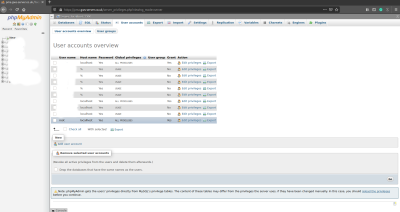
- Check the boxes 'Create a database with the same name & Grant all Privileges - and copy the generated password!
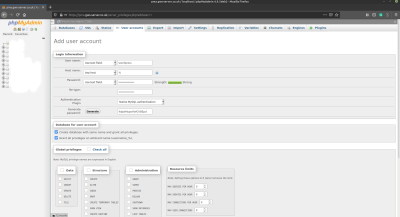
- Download WordPress
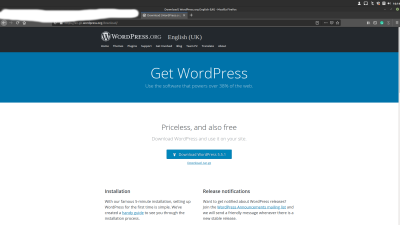
- Upload the extracted files via FTP to your web server
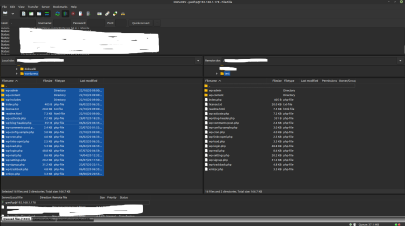
- Go to your webserver's domain
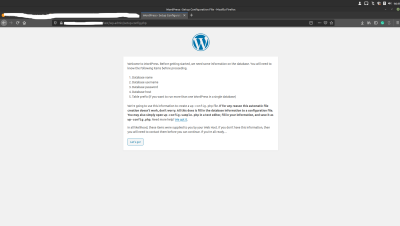
- Fill in the Database name and username you created earlier, and paste in that password you generated!
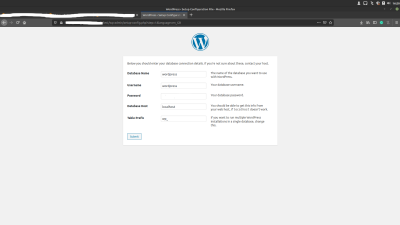
- You will come to this screen, give your website a name, an admin account and give it a strong password!
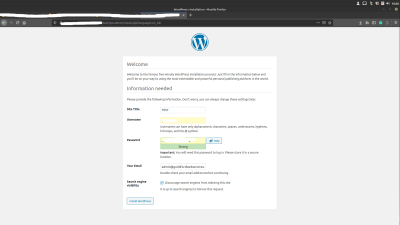
- You will come to this screen, click on Login in!
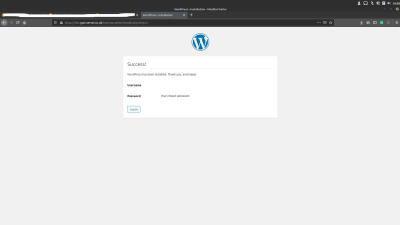
- You will come to this screen
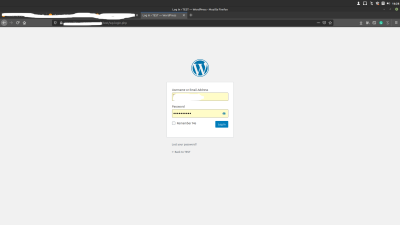
- Log in, and you will get to the dashboard.
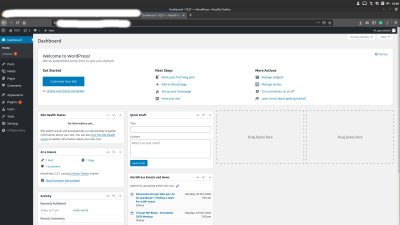
- Your site should look like this from the front!
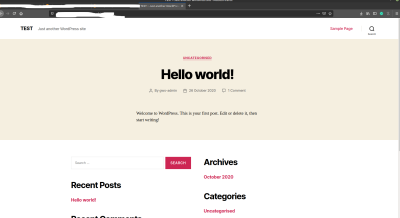
wordpress.txt · Last modified: 2023/05/17 22:52 by 127.0.0.1
Page Tools
Except where otherwise noted, content on this wiki is licensed under the following license: GNU Free Documentation License 1.3