Sidebar
phpmyadmin-import-export
Table of Contents
How Import/Export databases using PHPmyadmin
Exporting
- First select custom, then highlight the database/s you want to export,
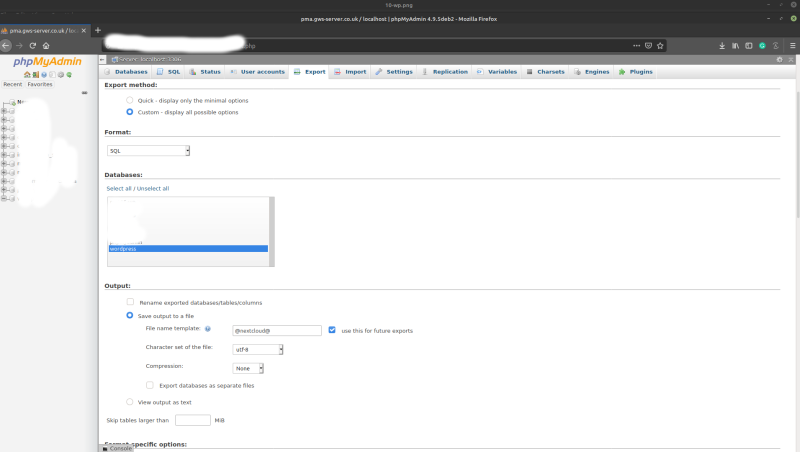
- Checkbox 'Add drop database if it exists', and 'add drop tables…'
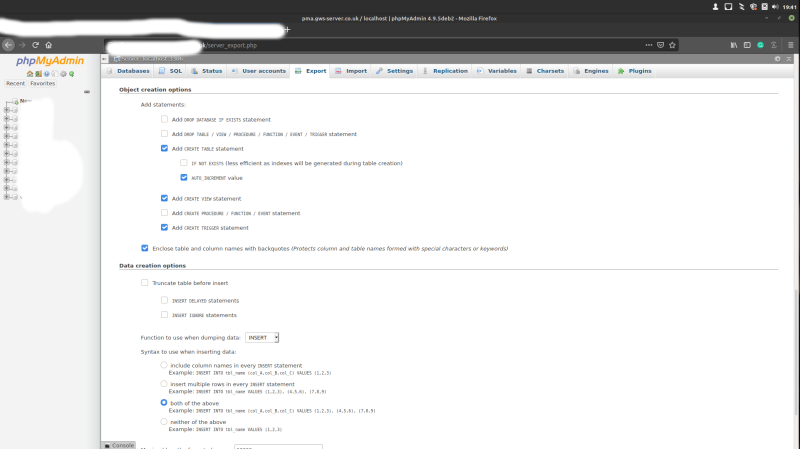
- The scroll down the page and click go
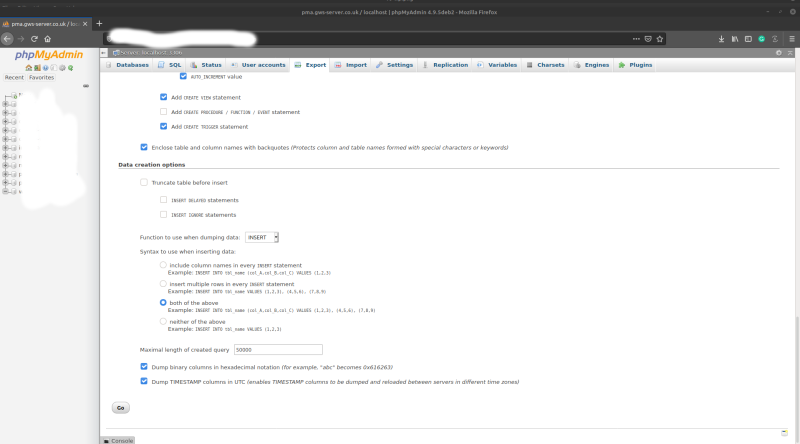
The file will download!
Importing
Click on brose, slect your file, and click go! (yes it's that simple!)
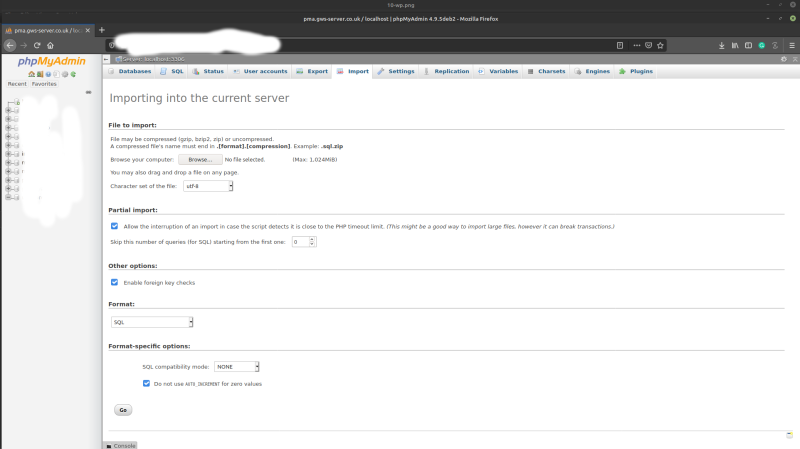
phpmyadmin-import-export.txt · Last modified: 2023/05/17 22:52 by 127.0.0.1
Page Tools
Except where otherwise noted, content on this wiki is licensed under the following license: GNU Free Documentation License 1.3