Sidebar
lemp-install
This is an old revision of the document!
Table of Contents
How to install a LEMP Webserver
A LEMP Server includes NGINX, MariaDB and PHP. For easier administration, we are also going to add PHPmyadmin. As we also need to make sure our sites are secure, we will also be adding Certbot
For this you will need a vanilla Ubuntu Server installation, please find it here
You will need to open up either an ssh client or Putty if on a Windows machine.
Install Nginx
- Type these into your terminal - and open up the ports 80/443 by using the ufw command shown
sudo apt update sudo apt upgrade sudo apt install nginx sudo ufw allow http https
- Create a directory for your webserver files etc - but change this to your own preferences
sudo mkdir /media/webdisk/web-data
- Change the permission so Nginx can use this folder:
sudo chown www-data:www-data /media/webdisk/web-data -R
Install MariaDB
- Type in these commands
sudo apt install MariaDB-server MariaDB-client sudo systemctl start MariaDB sudo systemctl enable MariaDB
Now secure MariaDB by typing this:
sudo mysql_secure_installation
lemp-install.1603361248.txt.gz · Last modified: 2023/05/17 22:52 (external edit)
Page Tools
Except where otherwise noted, content on this wiki is licensed under the following license: GNU Free Documentation License 1.3