Sidebar
nextcloud-install
How to install Nextcloud
- Download & extract
wget https://download.nextcloud.com/server/releases/nextcloud-x.x.x.zip sudo unzip nextcloud-x.x.x.zip -d /wherenextcloudwebdirectoryis/html sudo chown www-data:www-data /wherewebdirectoryis/html/ -R
- Setup MYSQL User/database
sudo mysql create database nextcloud; create user nextcloud@localhost identified by 'password'; grant all privileges on nextcloud.* to nextclouduser@localhost identified by 'Password'; flush privileges; exit;
- Create an Nginx Config File for Nextcloud
server { listen 80; listen [::]:80; server_name example.com; #CHANGE THIS # Add headers to serve security related headers add_header X-Content-Type-Options nosniff; add_header X-XSS-Protection "1; mode=block"; add_header X-Robots-Tag none; add_header X-Download-Options noopen; add_header X-Permitted-Cross-Domain-Policies none; add_header Referrer-Policy no-referrer; #I found this header is needed on Ubuntu, but not on Arch Linux. add_header X-Frame-Options "SAMEORIGIN"; # Path to the root of your installation root /whereyourwebdirctoryis/html/nextcloud; #CHANGE THIS access_log /var/log/nginx/nextcloud.access; error_log /var/log/nginx/nextcloud.error; location = /robots.txt { allow all; log_not_found off; access_log off; } # The following 2 rules are only needed for the user_webfinger app. # Uncomment it if you're planning to use this app. #rewrite ^/.well-known/host-meta /public.php?service=host-meta last; #rewrite ^/.well-known/host-meta.json /public.php?service=host-meta-json # last; location = /.well-known/carddav { return 301 $scheme://$host/remote.php/dav; } location = /.well-known/caldav { return 301 $scheme://$host/remote.php/dav; } location ~ /.well-known/acme-challenge { allow all; } # set max upload size client_max_body_size 1024M; fastcgi_buffers 64 4K; # Disable gzip to avoid the removal of the ETag header gzip off; # Uncomment if your server is build with the ngx_pagespeed module # This module is currently not supported. #pagespeed off; error_page 403 /core/templates/403.php; error_page 404 /core/templates/404.php; location / { rewrite ^ /index.php; } location ~ ^/(?:build|tests|config|lib|3rdparty|templates|data)/ { deny all; } location ~ ^/(?:\.|autotest|occ|issue|indie|db_|console) { deny all; } location ~ ^/(?:index|remote|public|cron|core/ajax/update|status|ocs/v[12]|updater/.+|ocs-provider/.+|core/templates/40[34])\.php(?:$|/) { include fastcgi_params; fastcgi_split_path_info ^(.+\.php)(/.*)$; try_files $fastcgi_script_name =404; fastcgi_param SCRIPT_FILENAME $document_root$fastcgi_script_name; fastcgi_param PATH_INFO $fastcgi_path_info; #Avoid sending the security headers twice fastcgi_param modHeadersAvailable true; fastcgi_param front_controller_active true; fastcgi_pass unix:/run/php/php7.4-fpm.sock; fastcgi_intercept_errors on; fastcgi_request_buffering off; } location ~ ^/(?:updater|ocs-provider)(?:$|/) { try_files $uri/ =404; index index.php; } # Adding the cache control header for js and css files # Make sure it is BELOW the PHP block location ~* \.(?:css|js)$ { try_files $uri /index.php$uri$is_args$args; add_header Cache-Control "public, max-age=7200"; # Add headers to serve security related headers (It is intended to # have those duplicated to the ones above) add_header X-Content-Type-Options nosniff; add_header X-XSS-Protection "1; mode=block"; add_header X-Robots-Tag none; add_header X-Download-Options noopen; add_header X-Permitted-Cross-Domain-Policies none; add_header Referrer-Policy no-referrer; # Optional: Don't log access to assets access_log off; } location ~* \.(?:svg|gif|png|html|ttf|woff|ico|jpg|jpeg)$ { try_files $uri /index.php$uri$is_args$args; # Optional: Don't log access to other assets access_log off; } }
- Test and reload Nginx
sudo nginx -t sudo systemctl reload nginx
- Install and enable PHP modules
sudo apt install php-imagick php7.4-common php7.4-mysql php7.4-fpm php7.4-gd php7.4-json php7.4-curl php7.4-zip php7.4-xml php7.4-mbstring php7.4-bz2 php7.4-intl
- Run Certbot
sudo certbot --nginx
- Make the data directory
sudo mkdir /whereyourwebdirectoryis/nextcloud-data sudo chown www-data:www-data whereyourwebdirectoryis/nextcloud-data
Run setup
- Go to your domain name and run it from there
Now to change some settings
- Edit www.conf file and remove semi-colon from this line - ;clear_env = no
- Install Redis Cache
sudo apt install redis-server sudo systemctl start redis-server sudo systemctl enable redis-server sudo apt install php-redis
- Add this to THE end of Nextcloud config config.php fund in nextcloud webdirectory/config.php
'memcache.distributed' => '\OC\Memcache\Redis', 'memcache.local' => '\OC\Memcache\Redis', 'memcache.locking' => '\OC\Memcache\Redis', 'redis' => array( 'host' => 'localhost', 'port' => 6379, ),
- Restart Nginx and PHP
sudo systemctl restart nginx php7.4-fpm
For more information go to https://www.linuxbabe.com/ubuntu/install-nextcloud-ubuntu-20-04-nginx-lemp-stack
nextcloud-install.txt · Last modified: 2023/05/17 22:52 by 127.0.0.1
Page Tools
Except where otherwise noted, content on this wiki is licensed under the following license: GNU Free Documentation License 1.3