Sidebar
virtual-block
Add a custom server block to Nginx
All your server blocks should be saved in the folder /etc/nginx/conf.d if you have been following with this wiki. All commented parts are where you add your domain/path to disk.
Firsty open up a blank file
sudo nano /etc/nginx/conf.d/example.conf
- Where 'example.conf ' is, add your domain name eg guildfordwebservices.conf
- Add this to the blank file
server { listen 80; listen [::]:80; server_name example.com; #CHANGE THIS TO YOUR DOMAIN/SUB DOMAIN root /add/path/where/your/webdata/is/; #CHANGE THIS TO WHERE YOUR WEB FILES ARE index index.php index.html index.htm index.nginx-debian.html; location / { try_files $uri $uri/ /index.php; } location ~ \.php$ { fastcgi_pass unix:/run/php/php7.4-fpm.sock; fastcgi_param SCRIPT_FILENAME $document_root$fastcgi_script_name; include fastcgi_params; include snippets/fastcgi-php.conf; } # A long browser cache lifetime can speed up repeat visits to your page location ~* \.(jpg|jpeg|gif|png|webp|svg|woff|woff2|ttf|css|js|ico|xml)$ { access_log off; log_not_found off; expires 360d; } # disable access to hidden files location ~ /\.ht { access_log off; log_not_found off; deny all; } }
Run Nginx -t to check for no errors, then reload Nginx 'sudo systemctl restart nginx'
If that is successfull, run Certbot to secrue the site running 'sudo certbot –nginx'
virtual-block.txt · Last modified: 2023/05/17 22:52 by 127.0.0.1
Page Tools
Except where otherwise noted, content on this wiki is licensed under the following license: GNU Free Documentation License 1.3